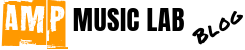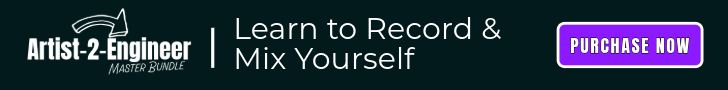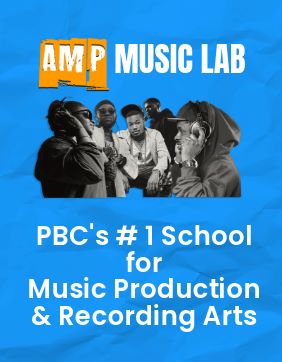Beatmatching is an essential skill for any DJ, forming the foundation of seamless and captivating mixes. At AMP Music Lab, we emphasize the importance of mastering this technique, whether you’re using classic turntables or modern digital DJ controllers. In this post, we’ll break down the fundamentals of beatmatching, explain how to count measures and beats, and provide tips for both manual and software-assisted beatmatching.
Understanding Beats and Measures
In music, beats are the basic units of time, typically counted in quarter notes. These beats form measures, which are the building blocks of a song’s rhythm. Most dance music is structured in 4/4 time, meaning there are four beats per measure. To count beats and measures, you simply count “1, 2, 3, 4” repeatedly, aligning with the song’s tempo.

The Art of Beatmatching
Beatmatching involves aligning the beats of two tracks so they play in sync, allowing for smooth transitions between songs. Here’s an analogy: imagine two trains running side by side. If their speeds (tempos) don’t match, they will eventually drift apart. When beats are not matched correctly, it results in what DJs call a “trainwreck” or “shoes in a dryer” – a jarring, unpleasant mix.
Manual Beatmatching on Turntables
Traditional beatmatching on turntables requires a keen ear and practice. DJs must:
Cue the Track: Load the second track and find the starting beat.
Listen and Adjust: Use headphones to listen to the track while the first track plays through the speakers. Adjust the pitch control to match the tempos.
Nudge and Align: Use the platter or pitch control to nudge the track forward or backward, aligning the beats by ear.
This process, though challenging, is a critical skill that hones a DJ’s listening abilities and timing precision.
When beats are not matched correctly, it results in what DJs call a “trainwreck” or “shoes in a dryer” – a jarring, unpleasant mix.

Digital Beatmatching
Modern DJ software simplifies beatmatching by analyzing tracks and calculating BPM (beats per minute), placing beat markers for visual reference. The software’s sync button can automatically match BPM and lock beat markers, making the process more accessible. However, DJs should still understand manual beatmatching because:
Software Imperfections: The sync feature can misalign beats, especially with tracks that have unique rhythms, extra intros, or live recordings with BPM drift.
Editing Beat Grids: DJs may need to adjust beat grids for tracks that aren’t perfectly analyzed, ensuring the sync function works correctly.
Benefits of Using BPM Sync
Using BPM sync frees up time, allowing DJs to focus on creative blending, EQ adjustments, and effects. To successfully use sync:
Load the Next Track: Cue the second track to beat number one.
Engage Sync: Press the sync button to match BPM and lock beat markers.
Manual Adjustments: Nudge the track if necessary to ensure perfect alignment.
Start Mixing: Once the beats are locked, it’s time to blend the tracks seamlessly.
Ready to dive deeper into the world of DJing?
Join the AMP DJ Training Program at AMP Music Lab in West Palm Beach, FL. Our expert instructors will guide you through every step, from foundational knowledge to advanced techniques, ensuring you master the art of DJing. Whether you’re a complete beginner or looking to refine your skills, our structured DJ lessons are designed to help you succeed.