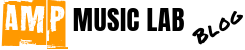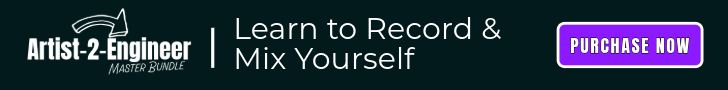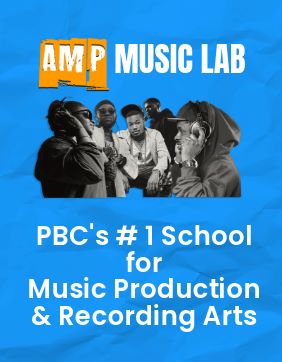As a music producer, ensuring that your tracks meet the technical requirements of various streaming platforms is crucial for optimal playback and listener experience. Different platforms have specific guidelines for audio levels, which are measured using various meters such as dB, Peak, and LUFS. Understanding and adhering to these standards can make a significant difference in how your music sounds across different devices and environments.
Understanding Decibels (dB)
Decibels (dB) are a unit of measurement used to quantify the intensity of sound. In the context of music production, dB is used to describe the level of an audio signal. It’s essential to manage your dB levels to avoid distortion and ensure clarity. In mastering, the dB level typically refers to the amplitude of the audio signal, which can be measured using peak and RMS (Root Mean Square) meters.

Peak Meters
Peak meters measure the instantaneous maximum level of an audio signal. They are crucial in detecting and preventing clipping, which occurs when the audio signal exceeds the maximum limit that the digital system can handle, resulting in distortion. When mastering for streaming, it’s important to keep your peak levels below 0 dBFS (decibels relative to full scale) to avoid clipping.
LUFS (Loudness Units Full Scale)
LUFS is a standardized unit for measuring the perceived loudness of audio. Unlike peak meters, which measure the highest level of an audio signal, LUFS takes into account the human ear’s sensitivity to different frequencies, providing a more accurate representation of how loud the audio will sound to listeners. LUFS is especially important for mastering music for streaming platforms because it helps ensure consistent loudness levels across different tracks and platforms.
Specific LUFS Targets for Streaming Platforms
Each streaming platform has its own loudness standards to ensure a consistent listening experience for users. Here are the recommended LUFS targets for some of the most popular streaming platforms:
- Spotify: -14 LUFS
- Apple Music: -16 LUFS
- YouTube: -13 to -14 LUFS
- Tidal: -14 LUFS
- Amazon Music: -14 LUFS
- Deezer: -14 LUFS
These targets are designed to prevent the need for excessive compression, which can negatively impact the dynamic range and overall quality of your music.
Balancing Peak Levels and LUFS
To achieve the best results, it’s important to balance your peak levels and LUFS. While LUFS ensures consistent loudness, peak levels prevent clipping and distortion. Here are some tips for balancing the two:
- Use a Limiter: A limiter can help you control peak levels without excessively compressing the dynamic range. Set the limiter to prevent peaks from exceeding -1 dBFS.
- Monitor LUFS: Use a LUFS meter to measure the loudness of your track and adjust it to meet the target levels for your chosen streaming platform.
- Check Your Mix: Ensure that your mix is well-balanced before mastering. A well-balanced mix will make it easier to achieve the desired LUFS and peak levels without compromising on quality.
Ensuring your music meets the audio level requirements of streaming platforms is essential for delivering a professional and enjoyable listening experience. By understanding and applying the correct dB, peak, and LUFS levels, you can optimize your tracks for streaming and reach a wider audience.
Are you ready to take your music to the next level?
Dive deeper into the world of mastering tools and techniques at AMP Music Lab in West Palm Beach, FL, or check out the Academy of Music Production for online courses and one-on-one coaching. Whether you’re a beginner or a seasoned professional, our expert guidance will help you achieve the polished, professional sound you desire. Visit our website today to learn more and start mastering like a pro!