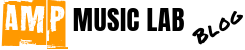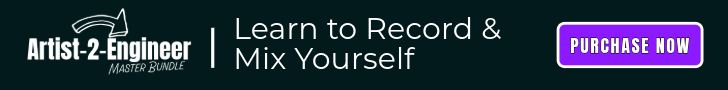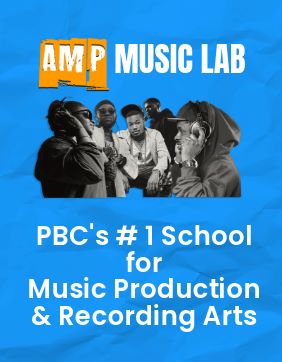Navigating Analog Mix Mode Signal Flow to Overcome “Signal Flow Vertigo” in Digital Mixing Environments
In the realm of audio engineering, understanding analog mix mode signal flow serves as a foundational pillar for navigating digital audio workstations (DAWs) effectively. As software developers design DAWs to emulate the signal flow principles of traditional analog consoles, having a grasp of analog signal flow helps engineers avoid the disorientation often experienced when mixing “in the box.” This paper explores how analog mix mode signal flow provides a framework for comprehending DAW workflows and mitigating the challenges of digital mixing.
Understanding Analog Mix Mode Signal Flow
Analog mix mode signal flow follows a linear path from input sources through processing stages to the master output. This flow entails routing audio signals through various modules such as preamps, EQs, dynamics processors, and faders, with each stage contributing to the final mix. By comprehending the sequential processing of analog signals, engineers develop an intuitive understanding of how audio is shaped and manipulated in a traditional mixing environment.

Avoiding “Signal Flow Vertigo” in Digital Mixing
When transitioning to mixing “in the box” with DAWs, engineers often encounter “signal flow vertigo,” a sensation of disorientation caused by the non-linear and abstract nature of digital workflows. However, by leveraging their knowledge of analog mix mode signal flow, engineers can anchor themselves amidst the complexity of digital mixing environments. Here’s how understanding analog signal flow aids in navigating DAW workflows:
Emulating Analog Concepts
Many DAWs are designed with user interfaces that mimic the layout and functionality of analog consoles, including channel strips, busses, and master sections. By recognizing these familiar elements, engineers can apply analog concepts to digital mixing processes, facilitating a smoother transition.
Understanding analog signal flow is foundational for mixing in the digital (DAW) environment or hybrid mixing environment. Software developers model the analog studio in their DAW platforms like ProTools, Logic Pro X, GarageBand, and Ableton Live.

Visualizing Signal Flow
Analog signal flow is often represented visually on analog consoles through physical knobs, meters, and routing paths. Similarly, DAWs provide visual representations of signal flow, such as track routing diagrams, mixer views, and plugin chains. Engineers can use these visual cues to trace the path of audio signals and understand how they are processed and routed within the digital domain.
Applying Analog Techniques
The techniques and principles of analog mixing, such as gain staging, EQ sculpting, dynamic processing, and spatial imaging, are directly applicable to digital mixing in DAWs. By leveraging their understanding of analog techniques, engineers can achieve similar sonic results and maintain consistency across analog and digital workflows.
Analog mix mode signal flow serves as a guiding framework for navigating the complexities of digital mixing environments in DAWs. By drawing parallels between analog and digital workflows, engineers can overcome “signal flow vertigo” and effectively harness the power and versatility of digital audio technology. Ultimately, understanding analog signal flow empowers engineers to achieve their creative vision with confidence and proficiency in both analog and digital mixing contexts.
Ready to master both analog and digital mixing techniques?
Understanding analog signal flow is foundational for mixing in the digital (DAW) environment or hybrid mixing environment. Software developers model the analog studio in their DAW platforms like ProTools, Logic Pro X, GarageBand, and Ableton Live. These platforms feature multitrack recorders, mixers, and audio processors like dynamic and time-based plugins. In this post, we’ve discussed analog signal flow in a mix setting.
Learn how to mix with private lessons or our Artist2Engineer online course. Gain the skills you need to excel in any mixing environment.